The TP4056 1A Li-ion lithium Battery Charging Module With Current Protection – Type C is a reliable and efficient charging module specifically designed for lithium-ion batteries. With a maximum charging current of 1A, it ensures fast and safe charging while preventing overcharging and damage to the battery. Equipped with a Type C connector, it offers convenient compatibility with various devices, making it ideal for a wide range of applications. Whether you’re charging batteries for DIY projects, portable electronics, or battery-powered devices, this module provides peace of mind with its current protection feature and reliable performance.
Features:
- Efficient Charging: The TP4056 1A Li-ion Charging Module maximizes the charging process for Li-ion batteries, ensuring efficiency.
- Integrated Protection: It incorporates protection features such as overcharge and over-discharge protection, guaranteeing battery safety and longevity.
- Compact Design: Its size and lightweight build suit portable and space-constrained projects effectively.
- LED Indicators: Real-time charging status is easily monitored through LED indicators.
- Wide Voltage Range: The module’s wide voltage input range enhances its power source versatility.
Applications:
- DIY Electronics: Moreover, DIY electronics enthusiasts widely use the TP4056 module due to its efficiency and compact size.
- Battery-Powered Devices: It enhances charging capabilities in battery-powered devices like flashlights, toys, and remote controls.
- Solar-Powered Systems: Likewise, TP4056 facilitates efficient charging in solar-powered setups for Li-ion battery energy storage.
- Portable Chargers: Its compact design is ideal for crafting portable battery chargers for smartphones and other gadgets.
- IoT Devices: Additionally, It caters to IoT devices requiring reliable and efficient battery charging solutions.
- Power Banks: Power banks utilize TP4056 modules to ensure efficient charging and safe operation of external Li-ion battery packs.
In summary, the TP4056 1A Li-ion Charging Module stands out for its efficiency in maximizing Li-ion battery charging. It features integrated protection, a compact design, LED indicators, and a wide voltage range. It finds applications in DIY electronics, battery-powered devices, solar and portable charging, IoT devices, and power banks, offering dependable and secure charging solutions.
To Learn More Visit our Website
For more information:-www.mifraelectronics.com
* Product Images are shown for illustrative purposes only and may differ from actual product.
Packages includes:-
- 1 x TP4056 1A Li-ion Charging Module – With Current Protection (Micro USB)




















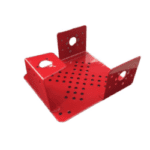
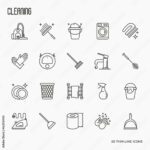






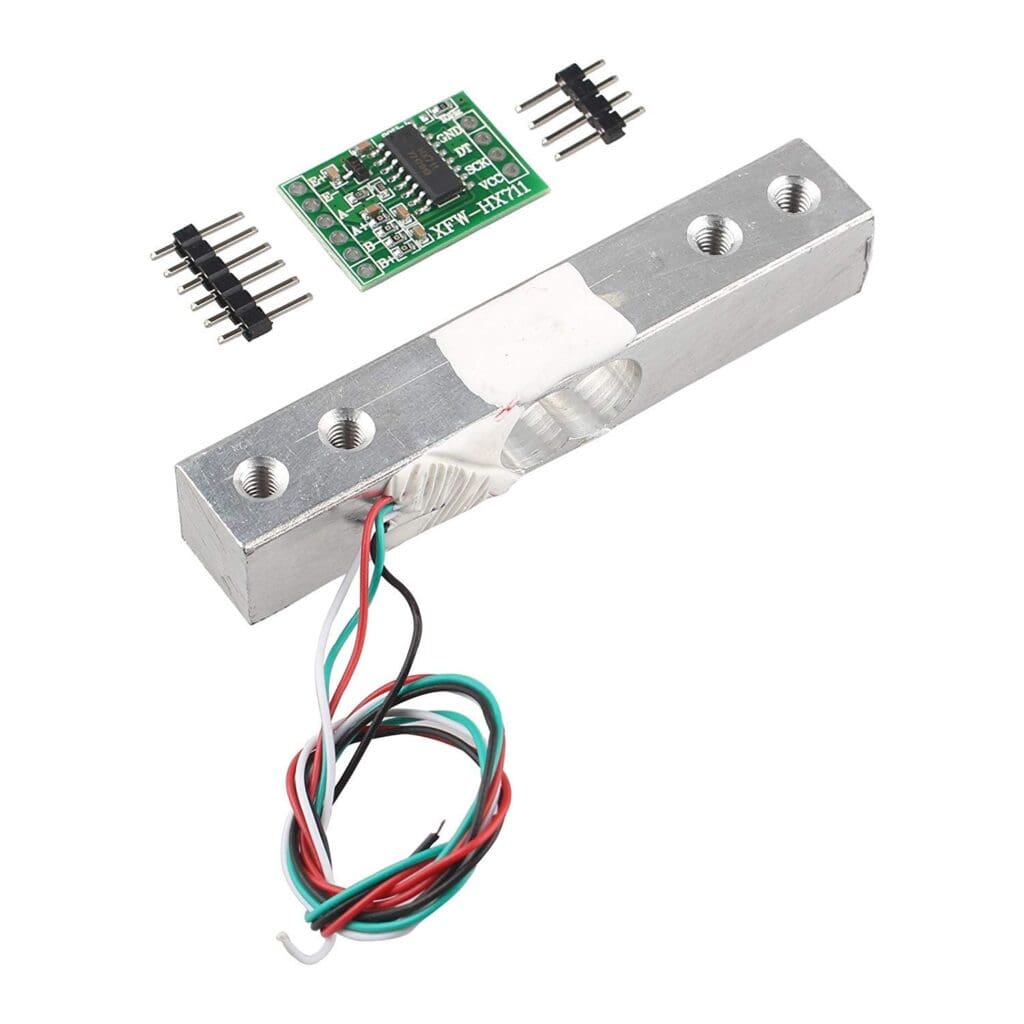




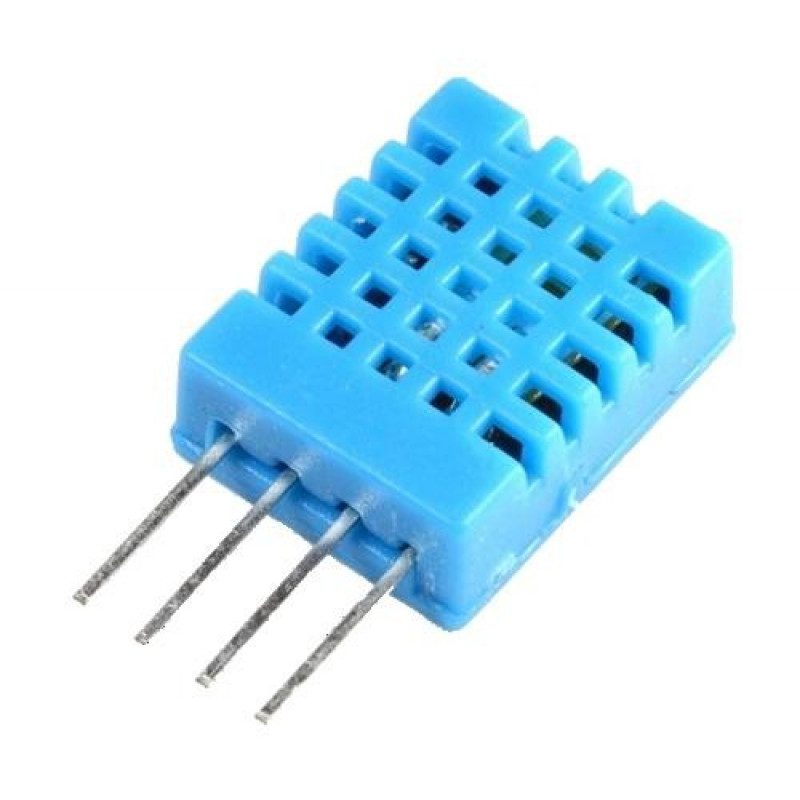

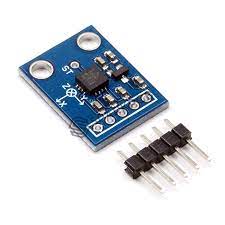



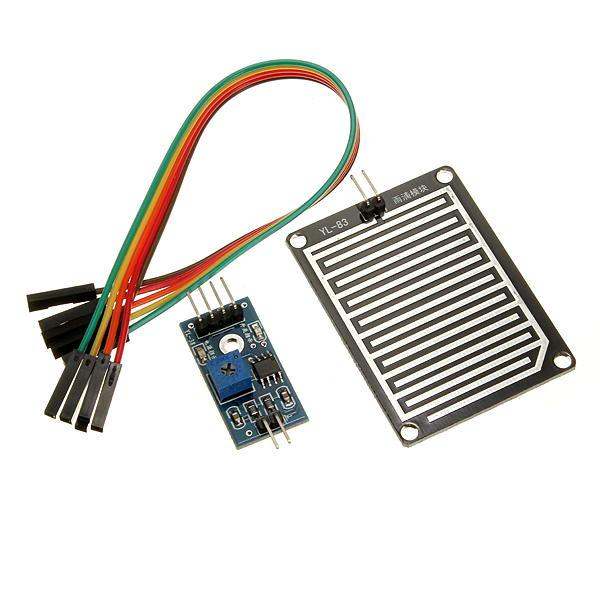

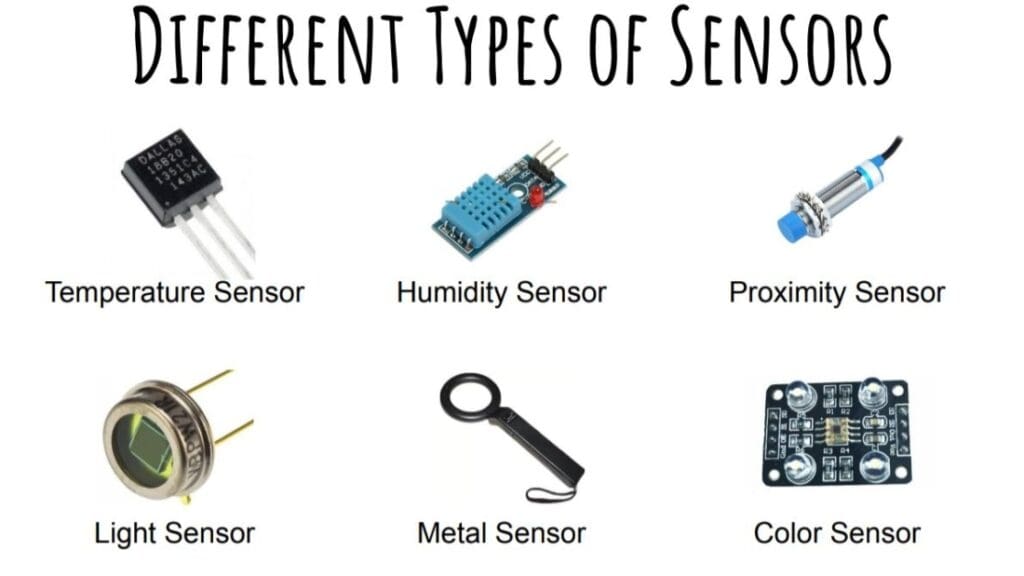

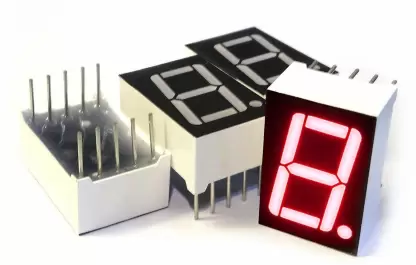



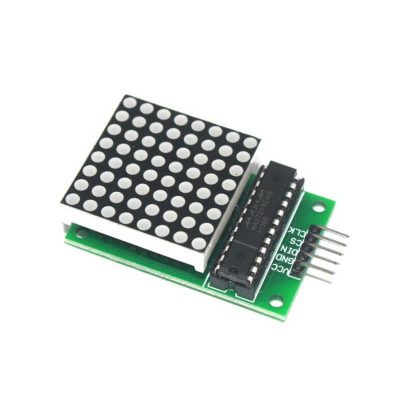

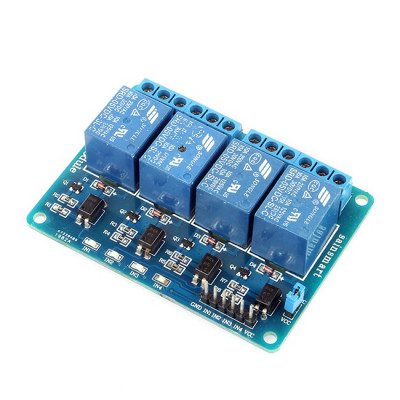










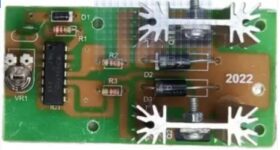





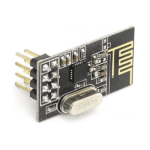


















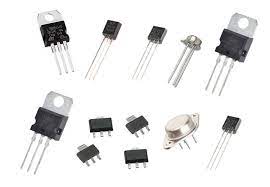
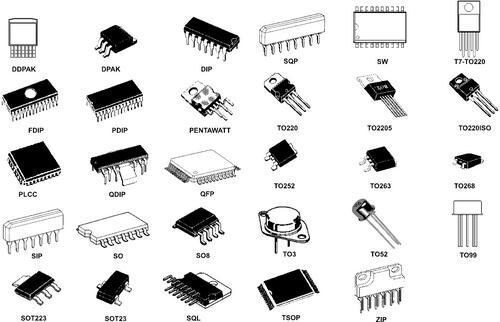

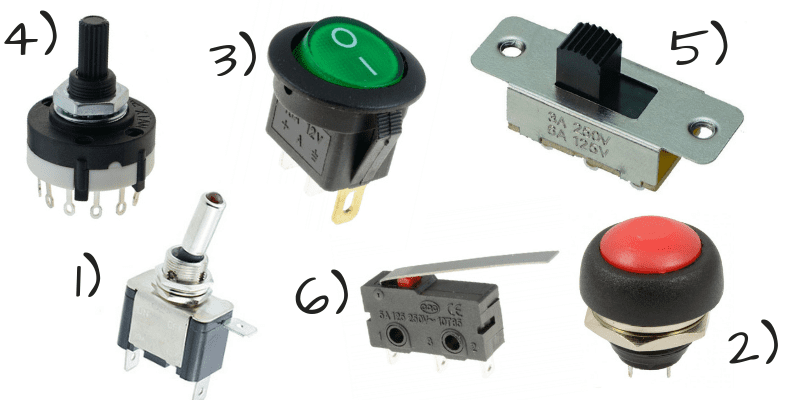
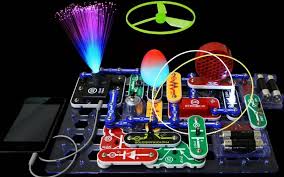
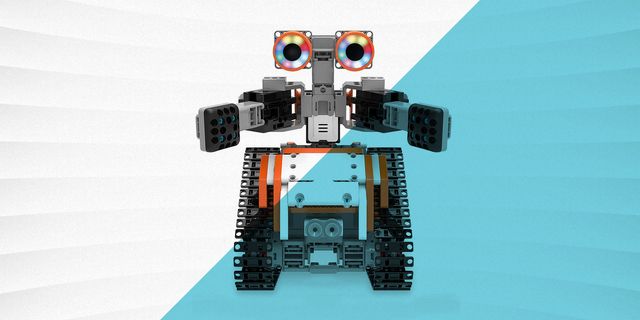



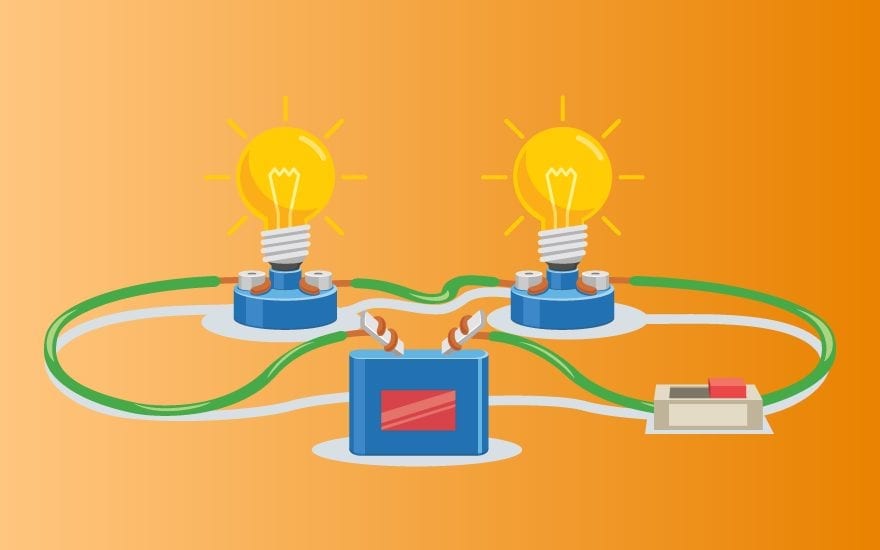
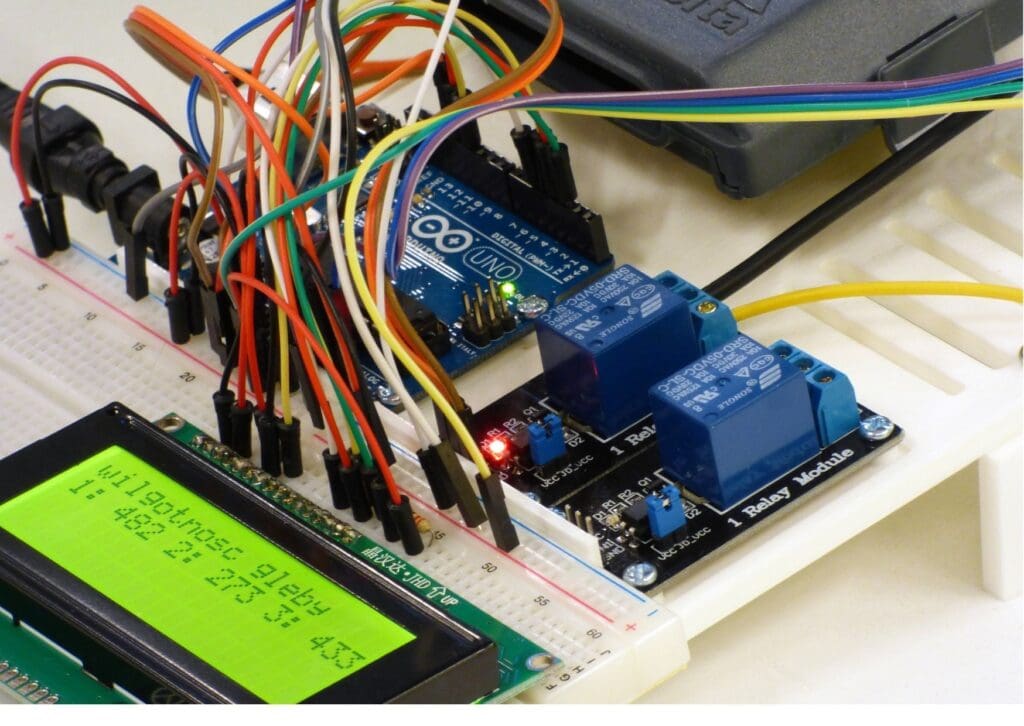

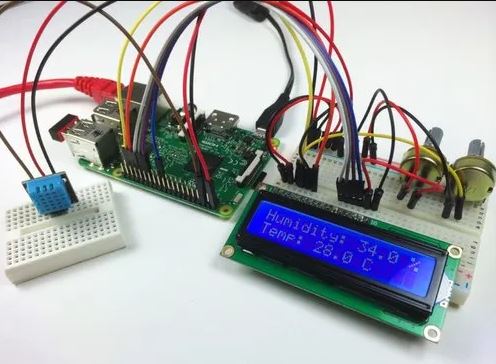








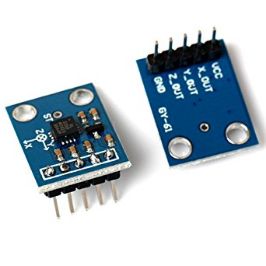
Reviews
There are no reviews yet.