The Temperature Control Home Automation Project offers a seamless solution for automatically regulating the temperature within a room or enclosure. With the ability to adjust the desired temperature through a simple push-button interface, users can customize the climate according to their preferences effortlessly. Utilizing a 16 x 2 LCD display, the project provides real-time monitoring of humidity levels, the current temperature setting, and the desired temperature, along with a status indicator for the relay switch. This comprehensive system ensures precise temperature control and user-friendly operation, making it an ideal choice for enhancing comfort and efficiency in indoor environments.
Designed for home automation applications, this project is tailored to meet the needs of individuals seeking to optimize temperature management within enclosed spaces. By leveraging advanced technology and intuitive controls, users can enjoy a comfortable living or working environment while minimizing energy consumption. Whether used in residential settings or commercial facilities, the Temperature Control Home Automation Project offers a reliable and efficient solution for maintaining optimal temperature conditions with ease.
COMPONENTS REQUIREMENT:
- Arduino Uno
- 16 x 2 Lcd
- Bread Board
- 2 channel Relay
- DHT11, I2C module
- Jumpers Wires
- On off switch
Creating a Temperature Control Home Automation Project involves designing a system that can monitor and control the temperature within a home or specific areas using smart devices and sensors.
This project can offer energy efficiency, comfort, and convenience. Here’s a comprehensive outline to guide you through the process:
-
Project Overview:
Introduce the Temperature Control Home Automation Project, explaining its purpose of maintaining desired temperatures within a home using smart technology.
-
System Design:
Detail the design of your temperature control system:
- Temperature Sensors: Choose temperature sensors to monitor indoor and outdoor temperatures.
- Smart Thermostats: If available, integrate smart thermostats for precise temperature control.
- Microcontroller: Select a microcontroller (Arduino, Raspberry Pi, etc.) to process sensor data and control smart devices.
- Smart Devices: Determine devices you’ll control, such as heaters, air conditioners, fans, or smart vents.
- Actuators (optional): Integrate actuators to control windows or blinds for passive temperature control.
- Power Supply: Provide power sources for sensors, microcontroller, and smart devices.
- Wiring and Connectors: Include necessary wiring and connectors.
-
Hardware Setup:
Explain how to set up the hardware components:
- Temperature Sensors: Install sensors indoors and outdoors to gather temperature data.
- Microcontroller: Connect the microcontroller to temperature sensors, actuators, and smart devices.
- Smart Thermostats: If using smart thermostats, follow manufacturer instructions for installation and setup.
-
Software Development:
Discuss the software aspect of your project:
- Temperature Sensing: Develop code to read temperature data from sensors.
- Control Logic: Implement logic to interpret temperature data and control smart devices accordingly.
- User Interface: Create a mobile app or web interface for users to set temperature preferences and monitor the system.
-
Heating and Cooling Control:
Explain how you’ll manage heating and cooling based on temperature data:
- Heating Devices: Detail how the system will control heaters to raise the temperature.
- Cooling Devices: Explain how air conditioners or fans will be controlled for cooling.
-
Passive Temperature Control:
Discuss how you can implement passive temperature control through window automation:
- Actuators for Windows or Blinds: If using actuators, explain how they can be controlled to open or close windows or adjust blinds based on temperature.
-
Testing and Calibration:
Describe how to test and calibrate your temperature control system:
- Temperature Accuracy: Verify temperature readings against a reliable source.
- Control Testing: Test the system’s ability to control devices and maintain desired temperatures.
-
Energy Efficiency:
Highlight how your project contributes to energy efficiency by optimizing heating and cooling based on actual temperature needs.
-
Demonstration:
Present a demonstration of your Temperature Control Home Automation system in action. Showcase how devices are controlled based on temperature changes.
-
Challenges and Solutions:
Address challenges like sensor calibration, compatibility issues, or temperature fluctuations, and offer solutions.
-
Future Enhancements:
Suggest potential enhancements, such as integration with weather forecasting, adaptive learning, or voice control.
-
Conclusion:
Summarize the project, emphasizing its benefits in terms of energy savings, comfort, and convenience that Temperature Control Home Automation offers. By following this outline, you can create a Temperature Control Home Automation system that enhances your living environment while exploring the realm of smart home technology.
To Learn More Visit our Website
For more information:-www.mifraelectronics.com
Product Images are shown for illustrative purposes only and may differ from actual product.
Package Includes :
- Completely ready projects
- 1 x Temperature Control Home Automation Project.




















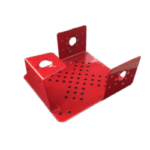
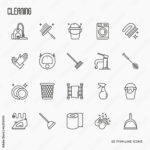

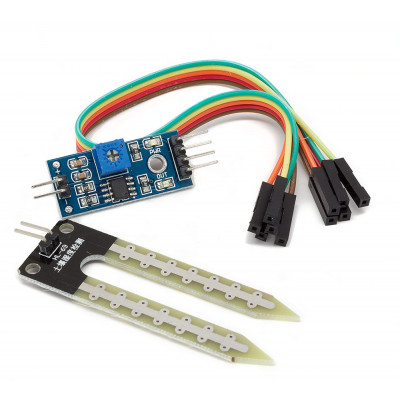




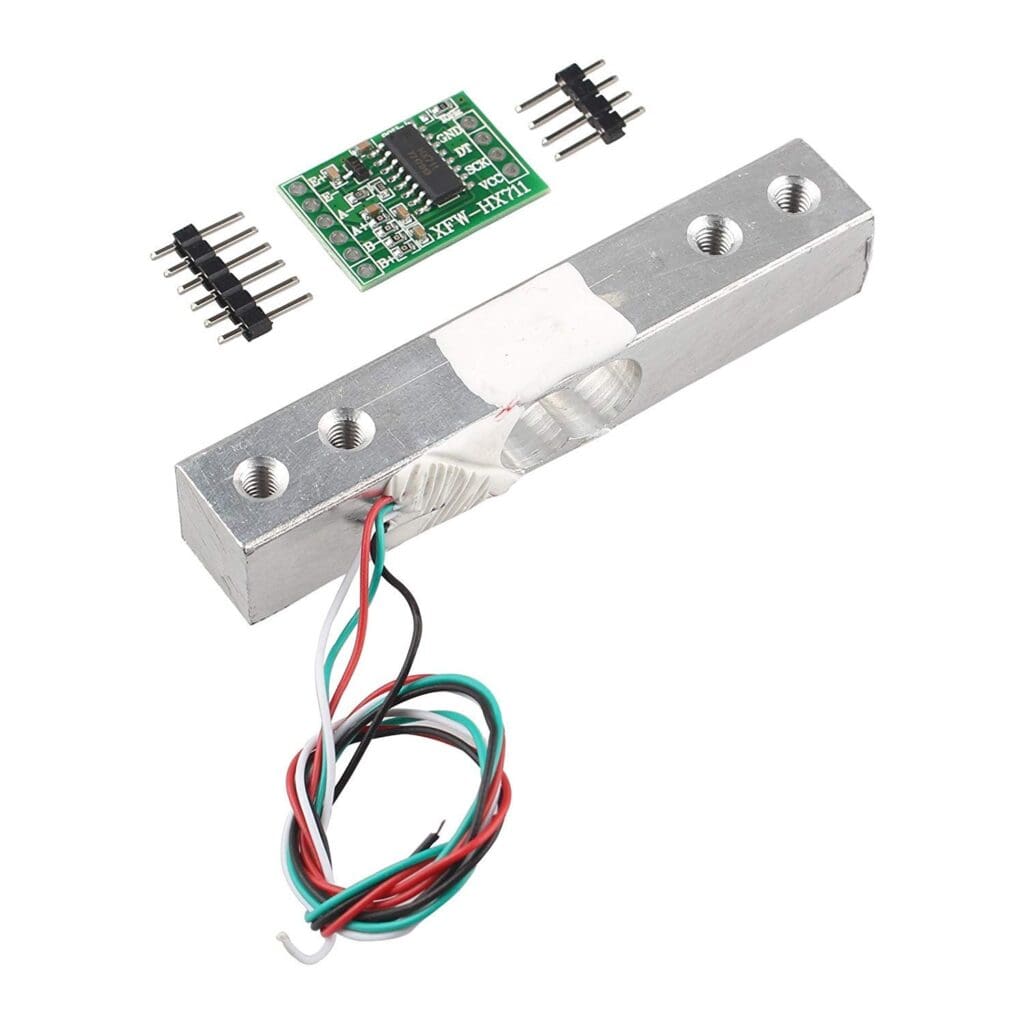




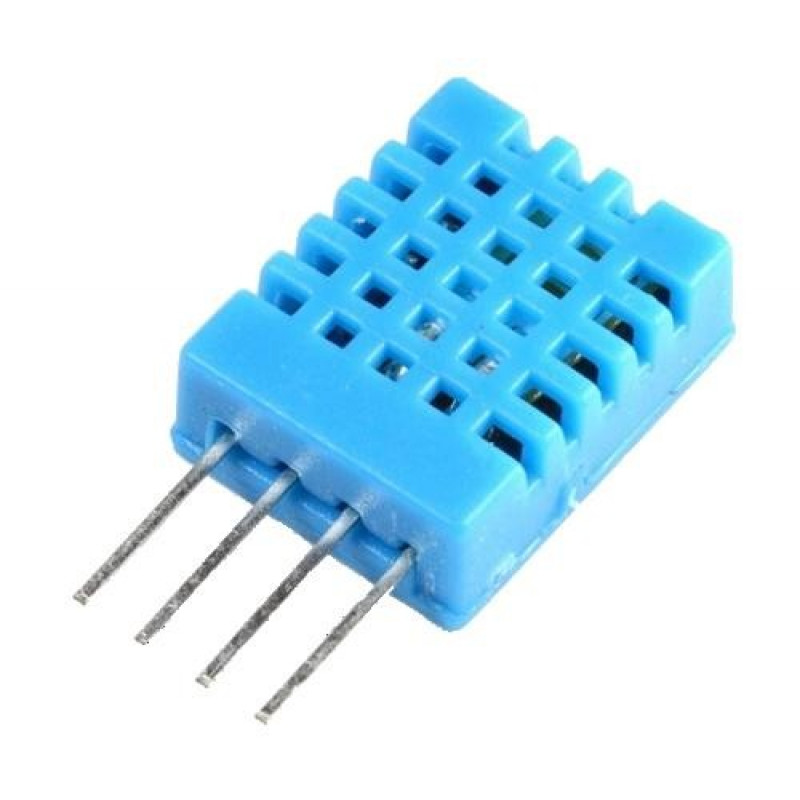

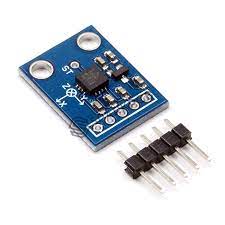

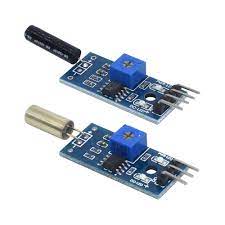

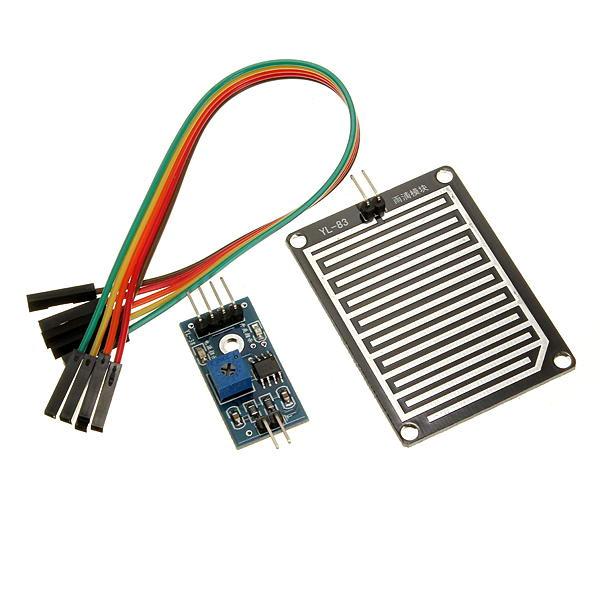

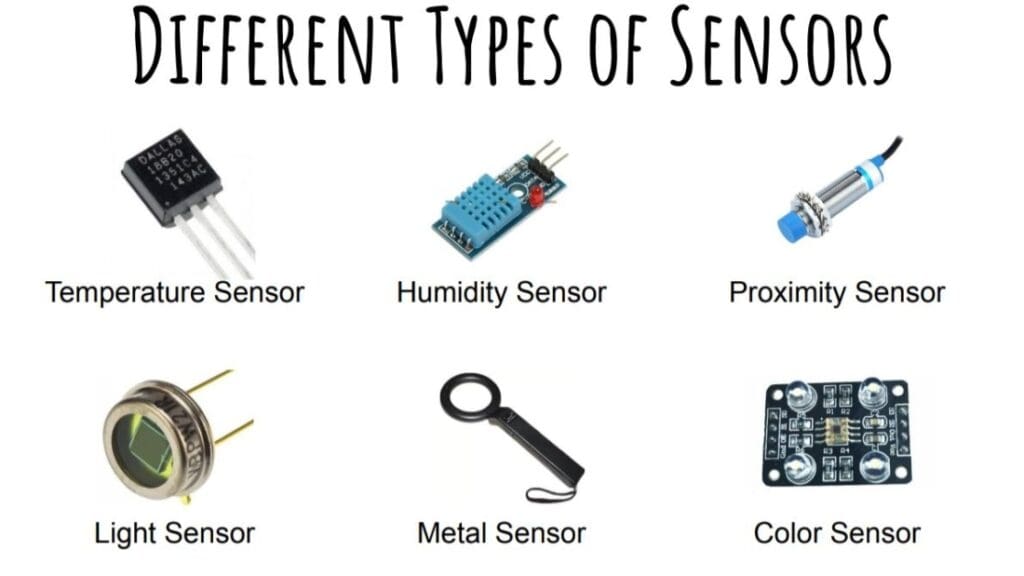

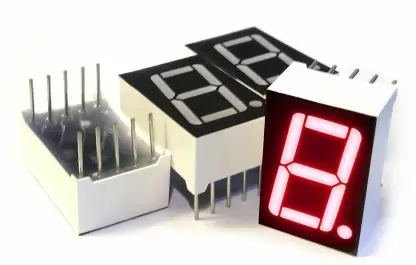



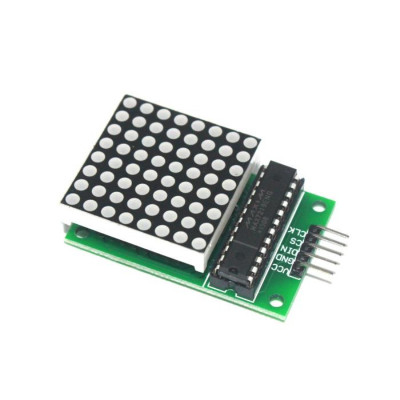

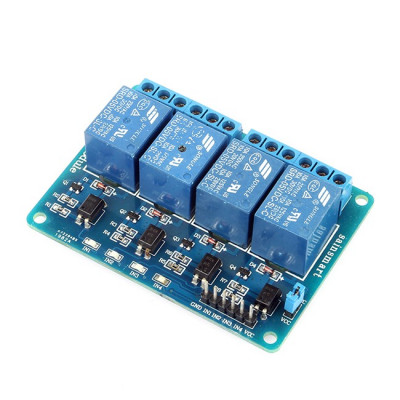










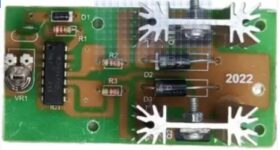
























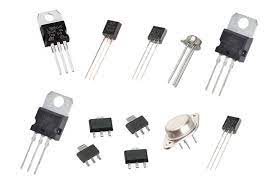
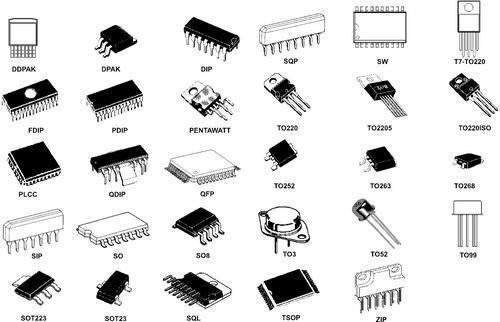

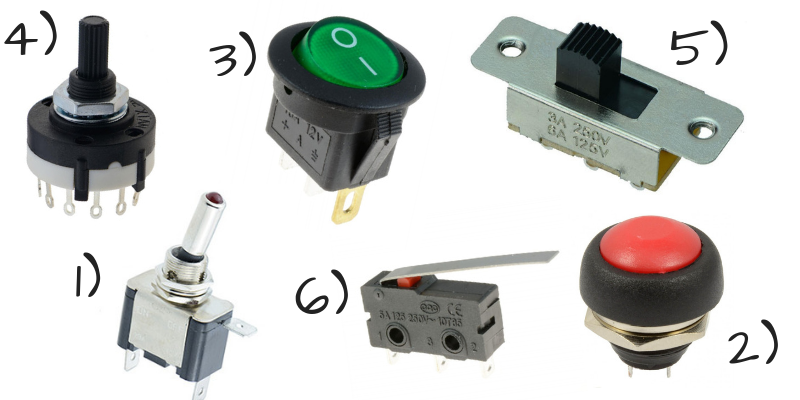





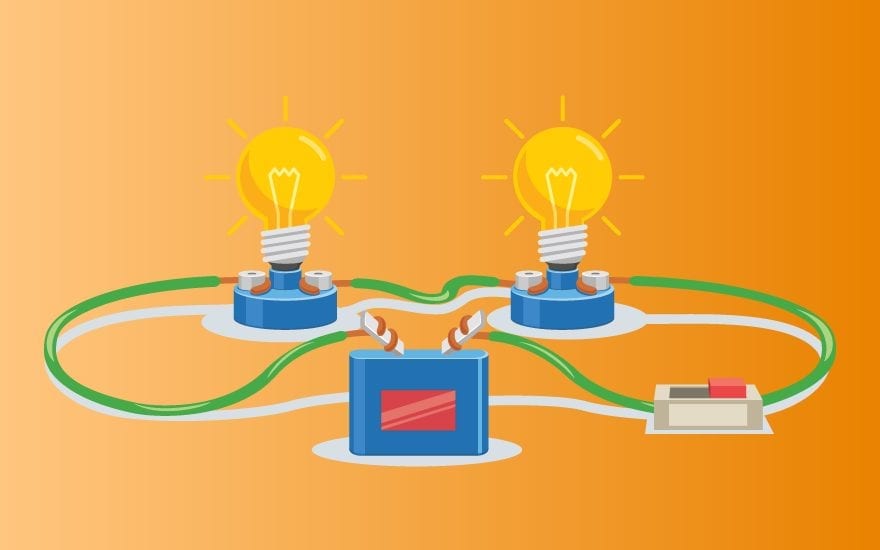
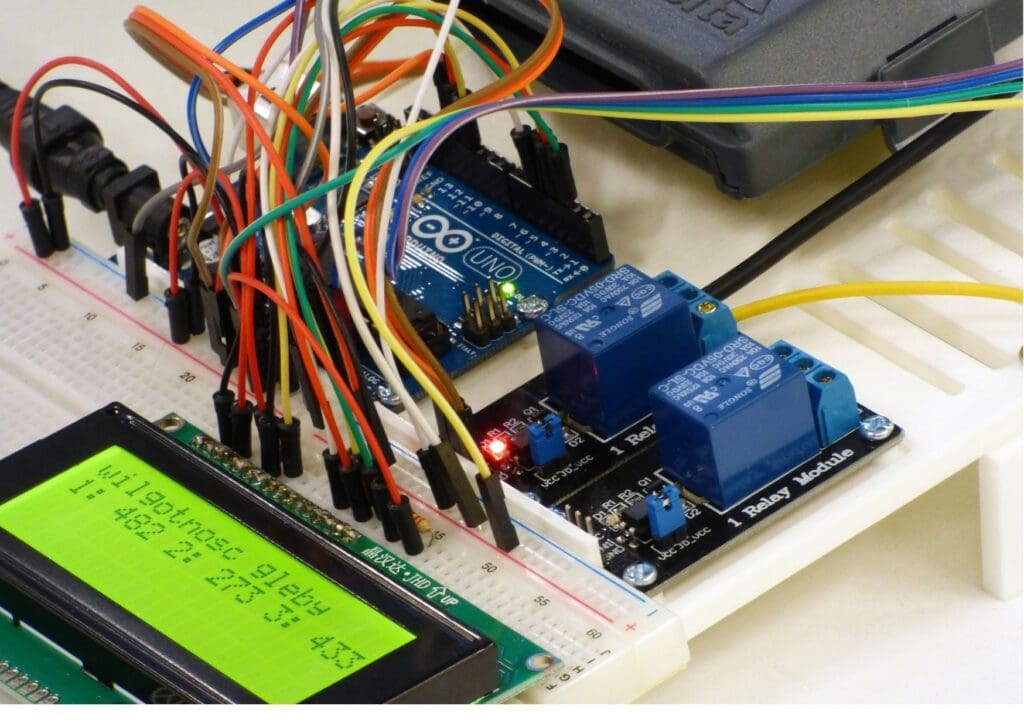

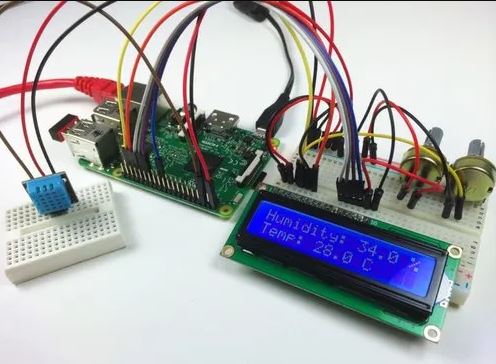
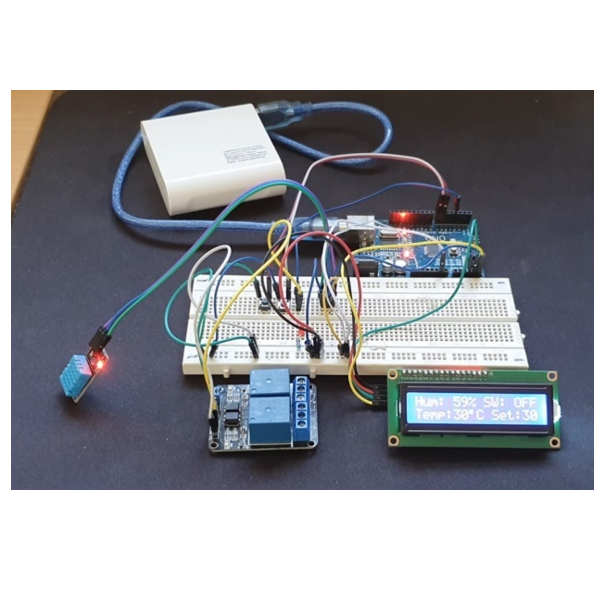



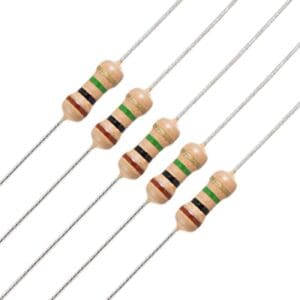


Reviews
There are no reviews yet.