The term ESP32-CAM CH340G refers to an ESP32-CAM development board that is used with a CH340G USB-to-serial converter for programming and debugging.however ESP32-CAM-MB is a Micro USB programmer designed for the ESP32-CAM development board. additionally the programming and debugging process of the ESP32-CAM by providing a built-in CH340G USB-to-serial converter, eliminating the need for an external FTDI adapter.
Features:
- Built-in CH340G USB-to-serial chip – Enables direct connection via USB.
- Micro USB interface – Plug-and-play convenience for programming the ESP32-CAM.
- Automatic boot mode selection – No need to manually press the reset and flash buttons.
- Compatible with ESP32-CAM – Specifically designed for easy development.
How to Use ESP32-CAM-MB Programmer
- Connect the ESP32-CAM to the ESP32-CAM-MB
- Align the ESP32-CAM board with the pins on the ESP32-CAM-MB.
- Ensure proper connection (ESP32-CAM fits snugly onto the programmer).
- Connect the USB cable
- Use a high-quality Micro USB cable to connect the ESP32-CAM-MB to your computer.
- Install USB Driver (CH340G)
- If not already installed, download and install the CH340G driver for your operating system.
- Flash the ESP32-CAM
- Open Arduino IDE or ESP-IDF.
- Select the correct board (AI Thinker ESP32-CAM).
- Choose the correct COM port in the Arduino IDE.
- Click Upload to flash the code.
- Open Serial Monitor
- Set baud rate to 115200.
- Check for output messages to confirm successful programming.
Troubleshooting
- Upload fails?
- Ensure the correct COM port is selected.
- Check that the ESP32-CAM is properly seated on the ESP32-CAM-MB.
- Try pressing the reset button on the ESP32-CAM.
- Use a different USB cable (some cables only provide power, no data transfer).
- CH340G driver not detected?
The ESP32-CAM-MB is a convenient tool for easily flashing firmware to the ESP32-CAM without needing additional wiring or manual boot mode configurations.
Order Now!
Upgrade your network experience today with the ESP32-CAM-MB Micro USB Download Module for ESP32 CAM Development Board / espcam programmer. Perfect for improving connectivity and ensuring seamless communication.
To Explore More Visit our Website
For more information:-www.mifraelectronics.com





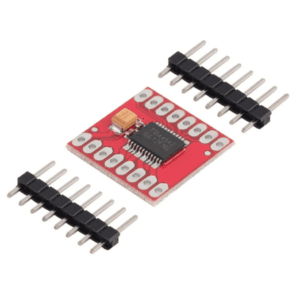



Reviews
There are no reviews yet.