The RFID Reader/Writer RC522 SPI S50 with RFID Card and Tag is a sophisticated electronic module designed to read and write RFID (Radio-Frequency Identification) cards and tags.
Advanced RFID Technology The RC522 RFID module utilizes advanced radio-frequency technology to read and write RFID cards and tags.
It operates on the 13.56MHz frequency, enabling fast and precise data transmission.
SPI Interface Equipped with an SPI (Serial Peripheral Interface) communication protocol, the module ensures seamless data exchange with microcontrollers and other embedded systems.
Its SPI interface allows for high-speed communication, making it ideal for applications requiring rapid data processing.
Multiple Card Compatibility The RC522 module is compatible with various RFID cards and tags, including MIFARE® cards (S50 standard) and compatible devices.
It supports a wide range of RFID applications, from access control systems to inventory management.
Read and Write Capabilities This module not only reads RFID cards but also allows for data writing on writable RFID cards and tags. It enables users to create personalized access control systems, interactive displays, and customized RFID applications.
User-Friendly Design Featuring a user-friendly interface, because the RC522 module is easy to set up and configure.
It offers simple commands for reading, writing, and authenticating RFID cards, making it accessible for both beginners and experienced developers.
Built-in Antenna The module comes with a built-in antenna that so ensures efficient communication with RFID cards and tags.
The antenna’s design enhances the module’s read and write range, but providing reliable performance in various applications.
Compact Form Factor Designed in a compact size, so the RC522 RFID module is suitable for integration into space-constrained electronic devices.
Its small form factor allows for versatile installations, making it suitable for a wide range of projects.
To Learn More Visit our Website
For more information:-www.mifraelectronics.com
Features :
- 2.5 V to 3.3 V power supply.
- Programmable Timer.
- Flexible interrupt modes.
- FIFO buffer handles 64 bytes send and receive.
- SPI up to 10 Mbit/s.
- Typical operating distance in reading/Write mode up to 50 mm.
* Product Images are shown for illustrative purposes only and may differ from actual product.
Package Includes:
- 1 x RFID Reader/Writer RC522 SPI S50 with RFID Card and Tag.




















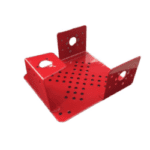
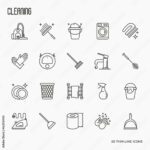






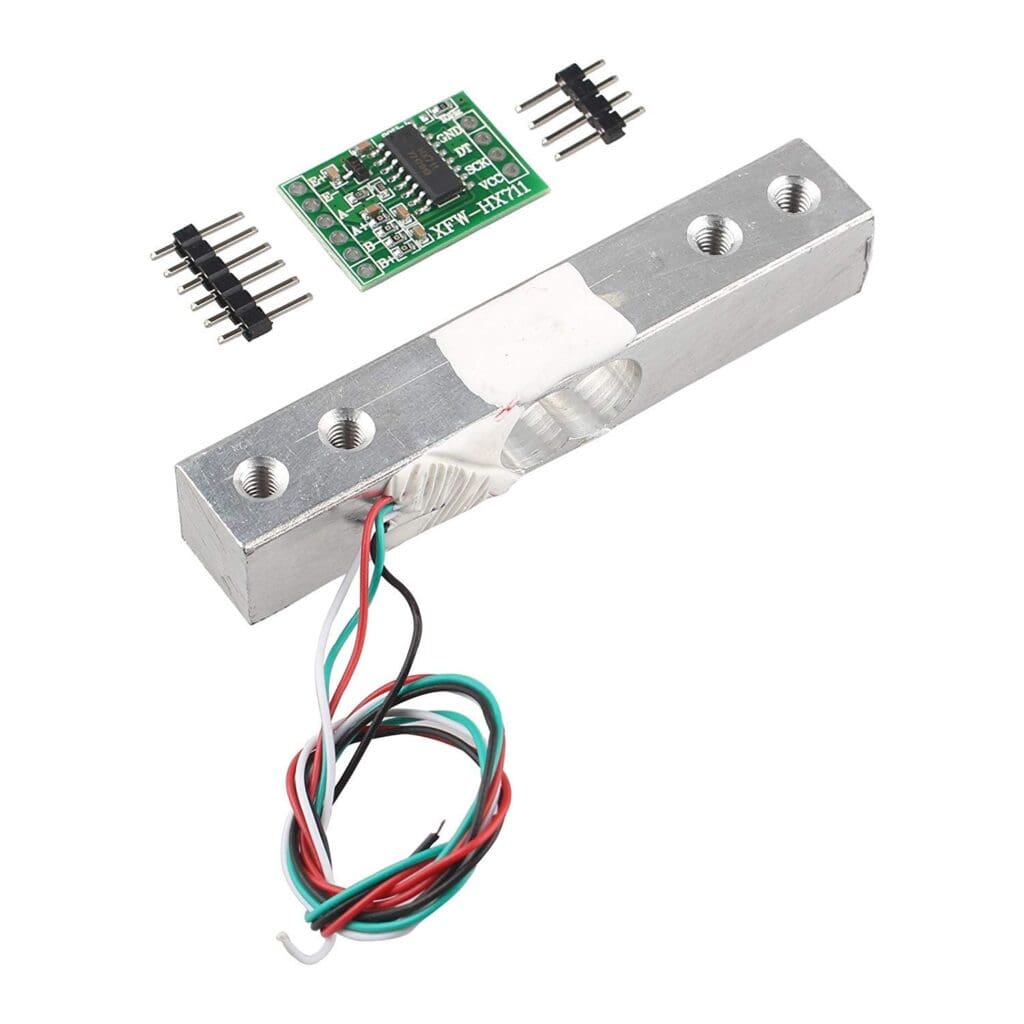




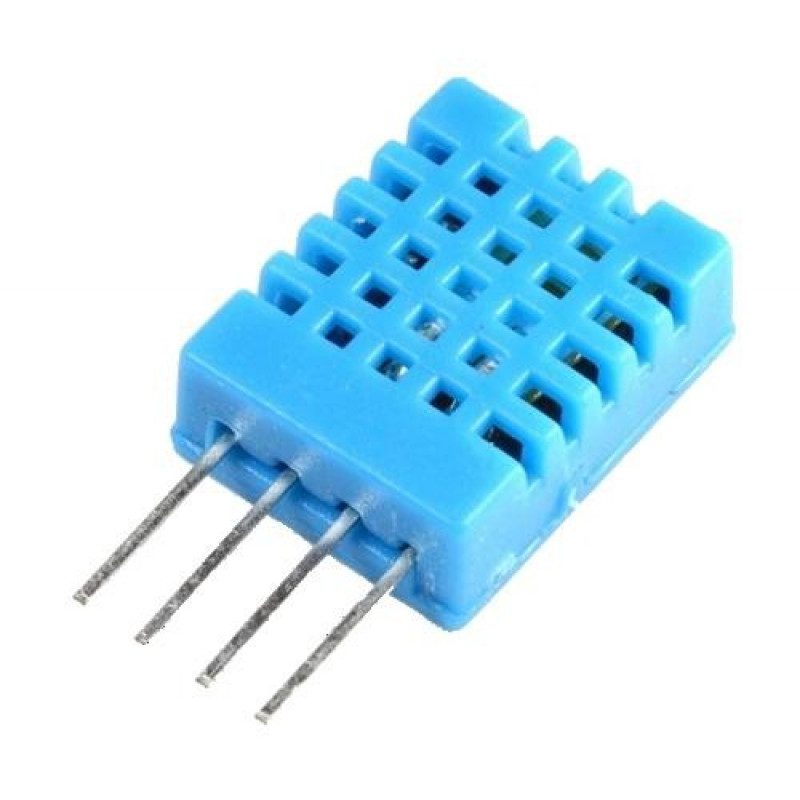

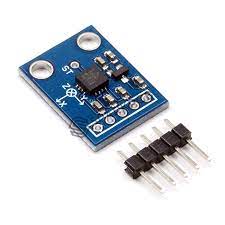



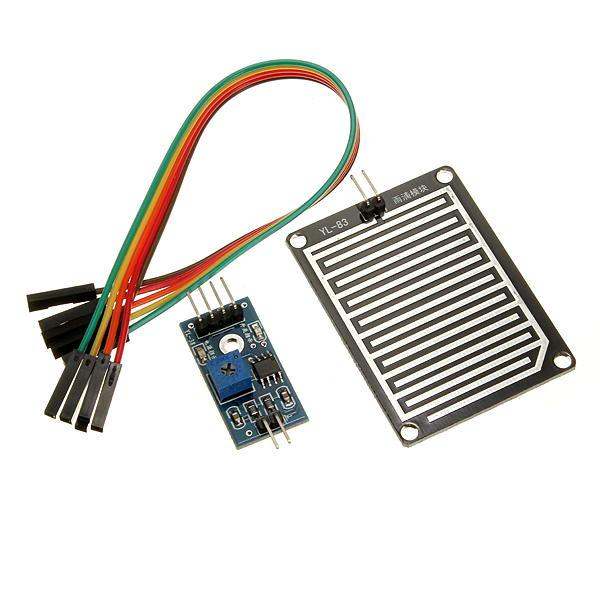

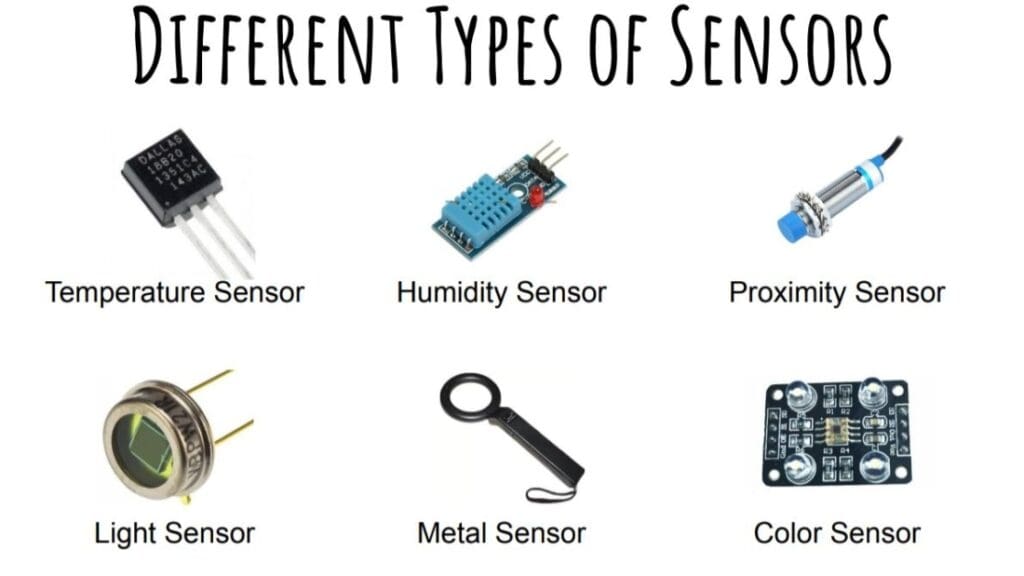

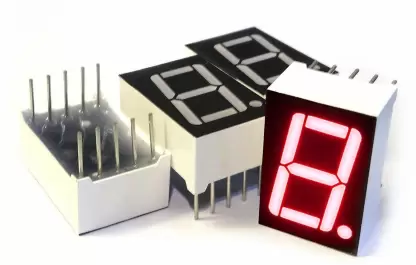



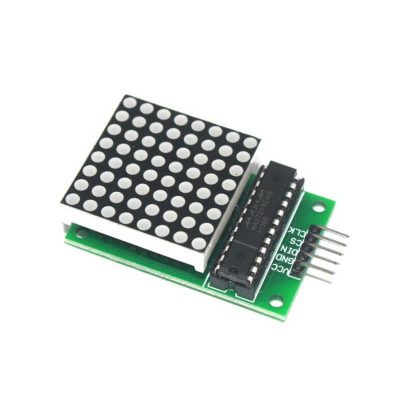

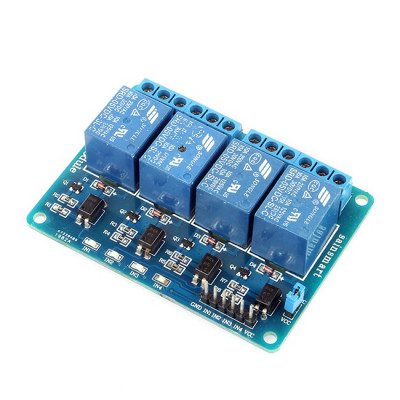










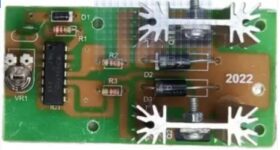





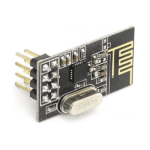


















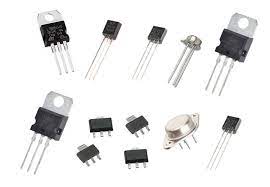
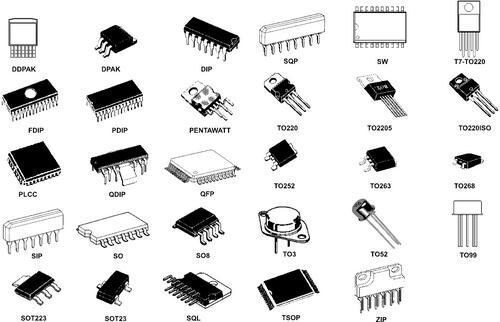

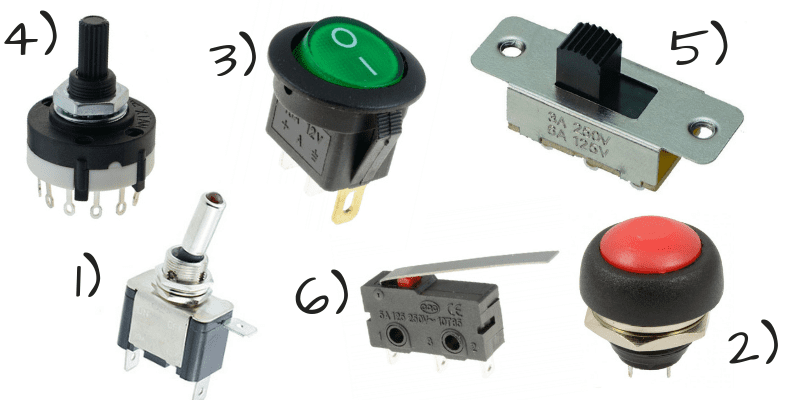
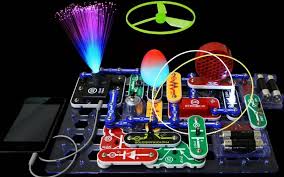
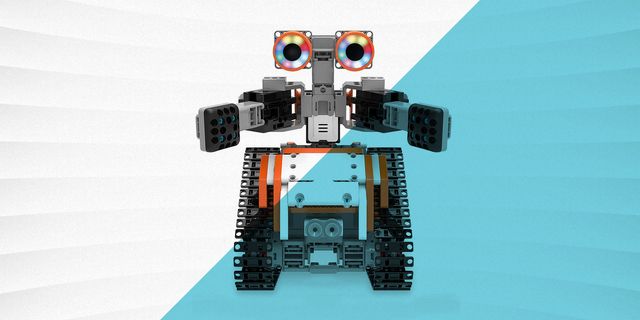



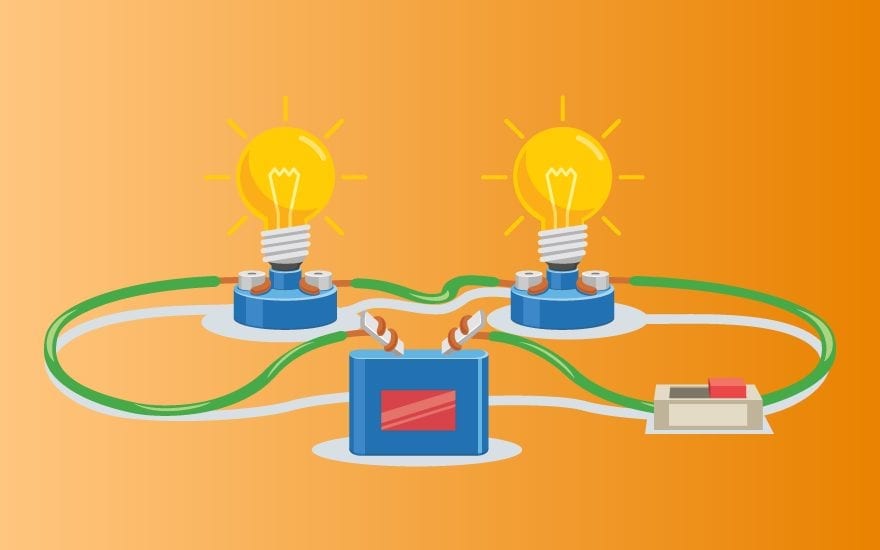
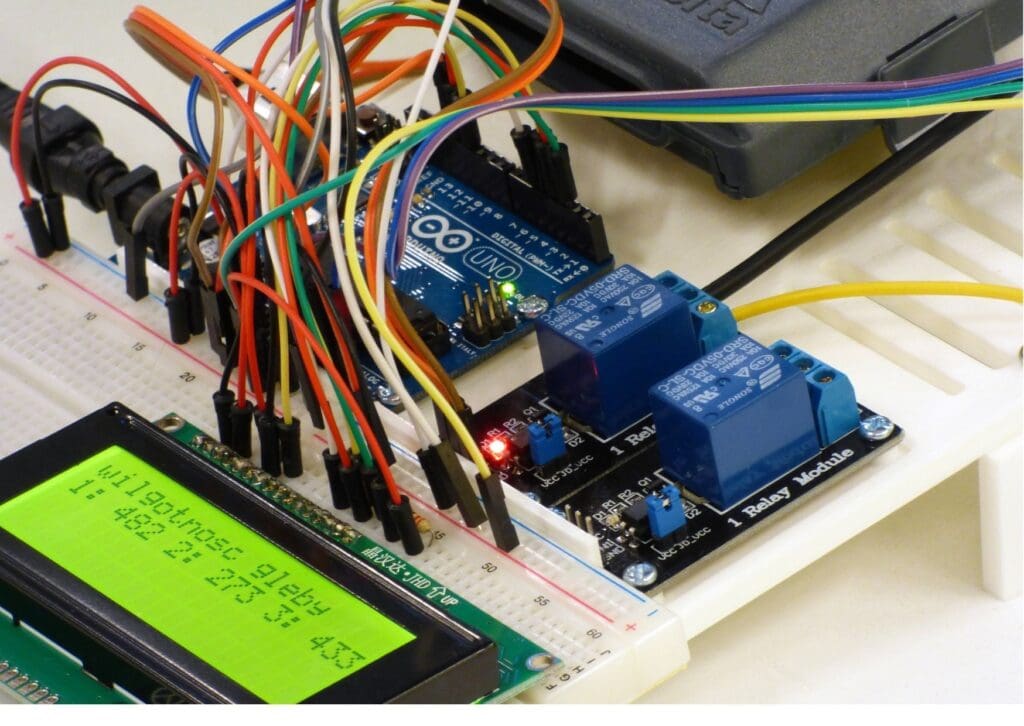

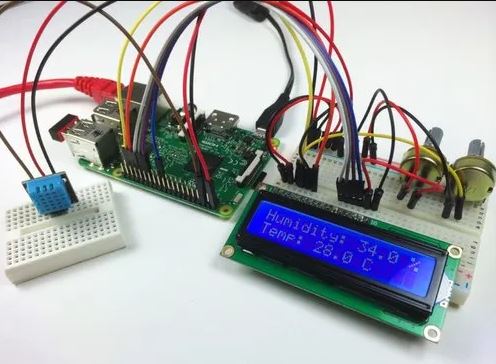






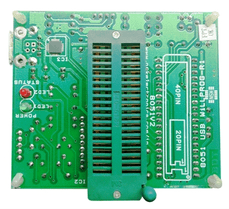
admin –
really good place to get all kind of electronics components
admin –
top online electronics components store in india,